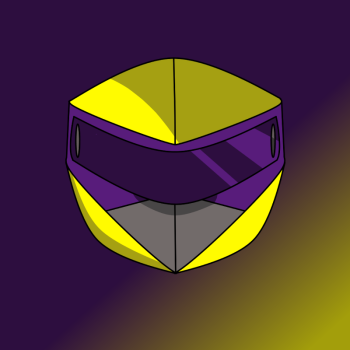So after a long amount of work, time and worry we have finally got a product which feels completed, the project its self started off as a Comic, however, we decide to spice it up to make a Motion comic, sadly this resulted in having to cut our product in half, the result is pleasing yet I feel like it could have been better if given more time, the art book is also in a state of complete but also could have been improved if given more time. the art team have helped provide the project with its style which is intended to be a homage to the classic comics of old.
3D models were used to help create some depth to the comic. my favourite part about the project was getting to work with other members of the class on something fun like this, it wasn’t all sunshine however
above are some of the backgrounds we were able to make regarding art. I am so happy with how they turned out the traditional artist helped supremely withdrawing some background bases, the video is the culmination of the hard work and dedication the team has, each member has dedicated so much and the final product shows that.
As a whole, the Project has gone great bit shaky in areas and finally, I have to say I have enjoyed my time working on this project.